Use Widgets#
Widgets are at the core of our interactive web applications. We predominantly use the
ipywidgets package.
Ipywidgets can be installed with pip:
pip install --upgrade ipywidgets
Ipywidgets offers a large number of widgets to be used as interactive components of a Jupyter notebook.
Example: create a slider with integer steps#
import ipywidgets as widgets
w = widgets.IntSlider(value=0, min=-10, max=10, description='A slider:')
display(w)
The display function will show the widget in the notebook.
Example: Textarea to show some text#
import ipywidgets as widgets
w = widgets.Textarea(
value='Hello the world!',
placeholder='Type something',
description='String:',
disabled=False
)
display(w)
For more widgets, please refer to the ipywidgets documentation.
Use matplotlib figure as widget#
Leveraging the Jupyter interactive widgets framework, ipympl enables the
interactive features of matplotlib in the Jupyter notebook and in JupyterLab.
To enable the ipympl backend, simply use the matplotlib Jupyter magic:
%matplotlib widget
Use OSSCAR widgets#
In the OSSCAR project, we have developed a few custom widgets related to computational chemistry and physics. For example, we developed an interactive periodic table.
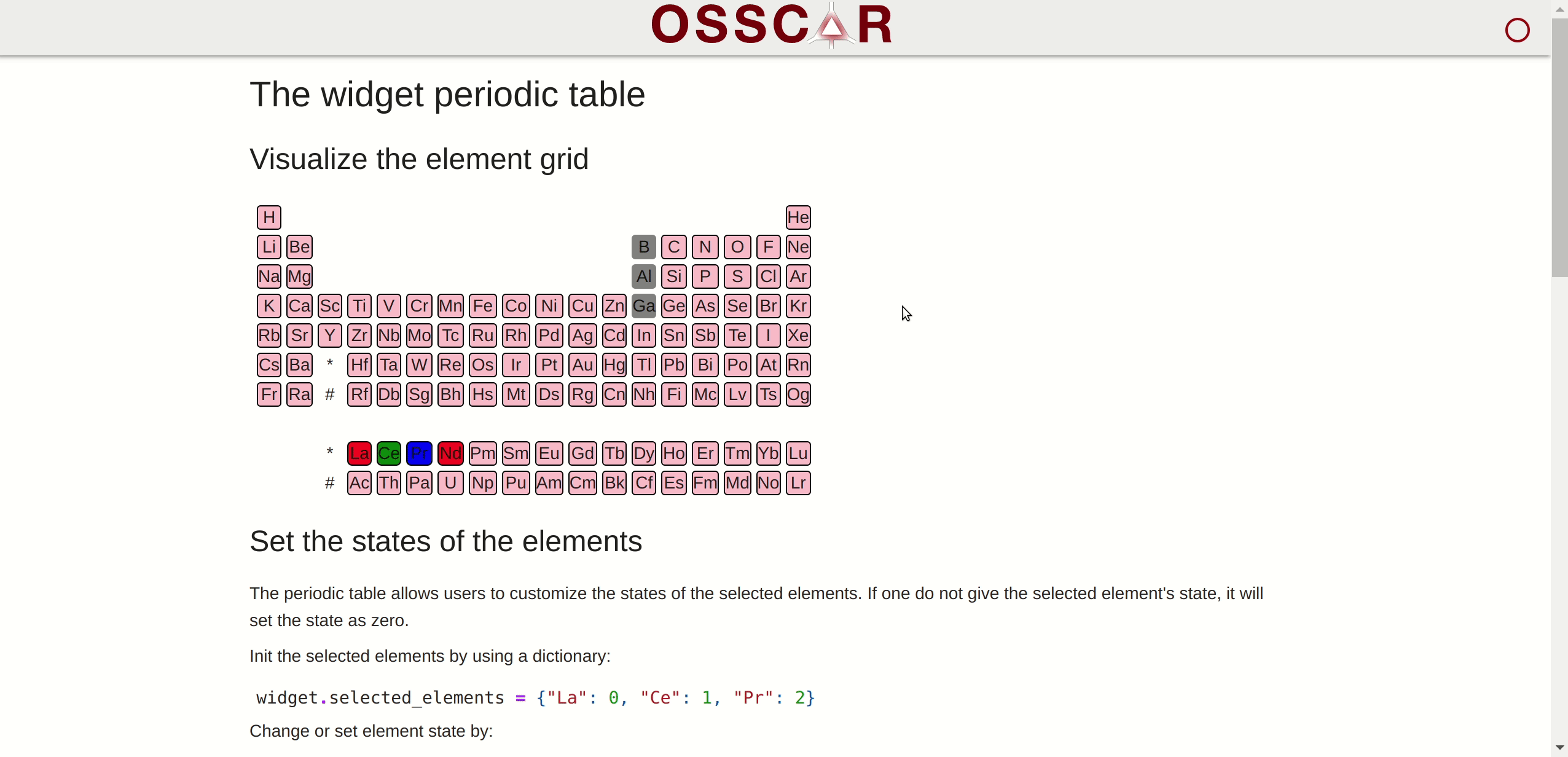
For more information, please check out the “Tools” section.